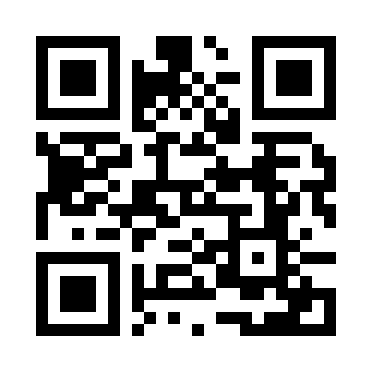Help & Contacts

Your order is being prepared or has been received
You have received your order or it is being processed and you have some specific questions or concerns? If so, this section might be helpful to you!
How do I edit my free sample design that I have received?
If you have received your first printed copy and you'd like to make changes, simply go to the "My orders" section of your account and click on the "Change and Reorder" button. You can then either make changes to your design yourself (replace a photo, change the colour of the text, increase the font size, etc.), or leave a note to ask our team of graphic designers to do it for you. You'll then be able to select your paper, quantity and envelopes just after you have finalised your changes and left any necessary instructions. We'll then be able to look over your creation and ensure everything is just right before printing!
I didn't order enough cards / invitations, how can I order further copies?
You can actually order further copies straight from your account! To order more of your current design, you would just need to log in to your account and go to 'My Orders'. Here you should see your completed order and you will be able to click on 'Order additional copies' to order further identical cards/invitations or 'Change and Reorder' if you wish to make any changes before placing another order. If you choose to order identical copies, simply choose how many cards you would like, along with the paper type and envelopes, and your order will go straight off to print as you've already had them proofread and validated by our graphic designers!
How do I make changes to my card/invitation before ordering further copies?
If you'd like to make changes before order further copies of your card, you can do so via your online account. Simply log into your account and then go to the "My orders" and click on the "Change and Reorder" button. You can then either make changes to your design yourself (replace a photo, change the colour of the text, increase the font size, etc.), or leave a note to ask our team of graphic designers to do it for you. You'll then be able to select your paper, quantity and envelopes just after you have finalised your changes and left any necessary instructions. We'll then be able to look over your creation and ensure everything is just right before sending it to print.
Can I add other products to my current order?
If you have already placed your order, there is a small window of time where we may be able to add an extra product, so we would encourage you to reach out to us as soon as possible on 0203 966 8736. Please note that as soon as your order has been sent to print, we can no longer make changes to your order and extra items will need to be ordered separately.
How can I order extra copies of my photo book / calendar / print?
You can actually order further copies straight from your account! To order more of your current design, you would just need to log in to your account and go to 'My Orders'. Here you should see your completed order and you will be able to click on 'Order additional copies' to order further identical photo books, prints or calendars, or click 'Change and Reorder' if you wish to make any changes before placing another order. If you choose to order identical copies, simply choose how many photo books, calendars or prints you would like and your order will go straight off to print as you've already had them proofread and validated by our graphic designers! Don't forget that you will automatically receive between 10% and 25% off identical copies of your photo books or calendars, depending on the product.
What can I do if I have still not received my order after the estimated delivery date?
When your order has been dispatched, we will send you an email featuring a tracking link. You can, therefore, follow your parcel in real time via the website of our courier partner. If you have not received your parcel, and your estimated delivery date (production+delivery estimation) has passed, please check the couriers website for details. If no information is available via the tracking website, please do not hesitate to contact our customer service team who will do everything they can to help locate your parcel.
Which courrier service do you use to delivery orders?
On the French side, orders are handled by our French delivery partners Colissimo and Chronopost. Once your order reaches the UK, it will be delivered by ParcelForce or FedEx. These delivery services are part of the DHL group, and partner with reputable UK delivery services ParcelForce and FedEx, and form part of one of the largest delivery networks in Europe, delivering over a billion parcels every year. You will be able to choose your delivery method when you place your order. Concerning the shipments outside of the UK and France, our providers may change according to the destination.
Where can I see the status of my order?
You can follow the progress of your order directly from your customer account. Simply log in and go to the tab My account > My orders. You will be able to see the status of your order in real time!
Can I modify my shipping address for my current order?
You can change the delivery address of your current order directly through your accout. Simply go to your orders, click on the order and then on "Modify the delivery address". Please be aware that you will no longer be able to do this once your order is indicated as "Shipped" in your customer account.
What does my order status mean?
Proofreading: our team of professional proofreaders is in the process of checking your text.
Retouching: Our graphic designers are optimising the layout of your text and the print quality of your photos.
Processing: Our graphic designers are optimising the layout of your text and the print quality of your photos.
We recommend that you replace your photos: one or more of your photos are not of a high enough quality to guarantee a high print quality. We are, therefore, waiting for you to let us know if you wish to replace or keep these photos.
We are patiently awaiting your response: we have asked you a question concerning your order and require a response from you before going ahead with printing your order.
Your order has been sent to print: your order is with our printing studio and we can no longer make any changes.
Printing in progress: your order is being printed and prepared for shipping at our atelier.
Dispatched: your order has been handed over to a courier for delivery.
Awaiting confirmation of your printed proof: we have sent you a printed sample of your order and are awaiting confirmation from you that you are happy with the sample before sending the full order to print.
Awaiting reprinting: either we spotted a problem with your order before it was shipped and have decided to reprint it or you requested that we reprint your order after your parcel was lost or you were not fully satisfied with your order.
Cancelled: you have requested that we cancel your order so it will no longer be printed.
I want to make a last-minute change to my order what should I do?
If you have already placed your order, there is a small window of time where we may be able to update your order, so we would encourage you to reach out to us as soon as possible on 0203 966 8736. Please note that as soon as your order has been sent to print, we can no longer make changes to your order and extra items will need to be ordered separately.
I didn't order enough cards or invitations, can I order more?
Of course! You simply need to log into your account and go into 'My Orders'. Find the product that you would like to reorder and click on the option 'Order additional copies' that will allow you to reorder identical cards or invitations.
Your new order will be sent straight to print.
Given that the more cards you buy, the cheaper it is, we would recommend ordering a few extra cards just in case to avoid ordering additional cards and paying a second delivery charge.
I am not fully satisfied with my order, what should I do?
If despite all of our efforts to make your order absolutely perfect, it still does not meet your expectations, do not hesitate to get in touch with us immediately. Your satisfaction is our number one priority and our customer service team will do everything they can to come up with an acceptable solution.