- Photo Books
- Fabric Photo Books Foil Stamped Title
- Fabric Photo Books Debossed Cover
- Softcover Photo Books
- Hardcover Photo Books
- Layflat Photo Books
- Formats & Pricing +
- How to Create A Photo Book +
- Photo Album Ideas by Occasion
- Photo Album Title Ideas
- Photo Book Maker
- Our High-Quality Paper
- Retouching Service
- Shipping
- Photo Book Application
- Wedding Photo Albums
- Baby Photo Albums +
- Travel Photo Albums
- Coffee Table Photo Albums
- Luxury Photo Albums
- Family Photo Albums
- Christening Photo Albums
- First Holy Communion Photo Albums
- Birthday Photo Albums +
- Grandparents Photo Albums
- Graduation Photo Albums
- Couples Photo Albums
- Anniversary Photo Albums +
- Engagement Photo Albums
- Love Photo Albums
- Valentine's Day Photo Albums
- Heritage Photo Albums
- Memories Photo Albums
- School Photo Albums
- Traditional Photo Albums
- Pregnancy Photo Albums
- Summer Photo Albums
- Simple Photo Albums
- Modern Photo Albums
- Friends Photo Albums
- Unique Photo Albums
- White Photo Albums
- Honeymoon Photo Albums
- Christmas Photo Albums +
- Kids Photo Albums
- Year Photo Albums
- Monthly Photo Albums
- Mother's Day Photo Albums
- Father's Day Photo Albums
- Pet Photo Albums
- Cat Photo Albums
- Photo Portfolio Albums
- Business Photo Albums
- Professional Photo Albums
- Recipe Photo Albums
- Vintage Photo Albums
Photo book maker
How to create a photo book onlineLooking to create an elegant and refined photo book to record your favourite memories? The search is over as we offer a range of high-quality photo books with stylish softcovers or luxury fabric hardcovers in your choice of exclusive designs. Read on for some hints and tips about how to use our photo book maker to personalise your photo book online to create a photo album for any special occasion. When creating your personalised photo book, there is a lot to think about. Which format to choose and how to arrange your photos. Luckily our editing tool makes it easy for you to personalise your photo album online, guiding you through the process step by step. What’s more our proofreaders and graphic designers will check your photo book once it has been submitted to check your text and retouch your cover photo!
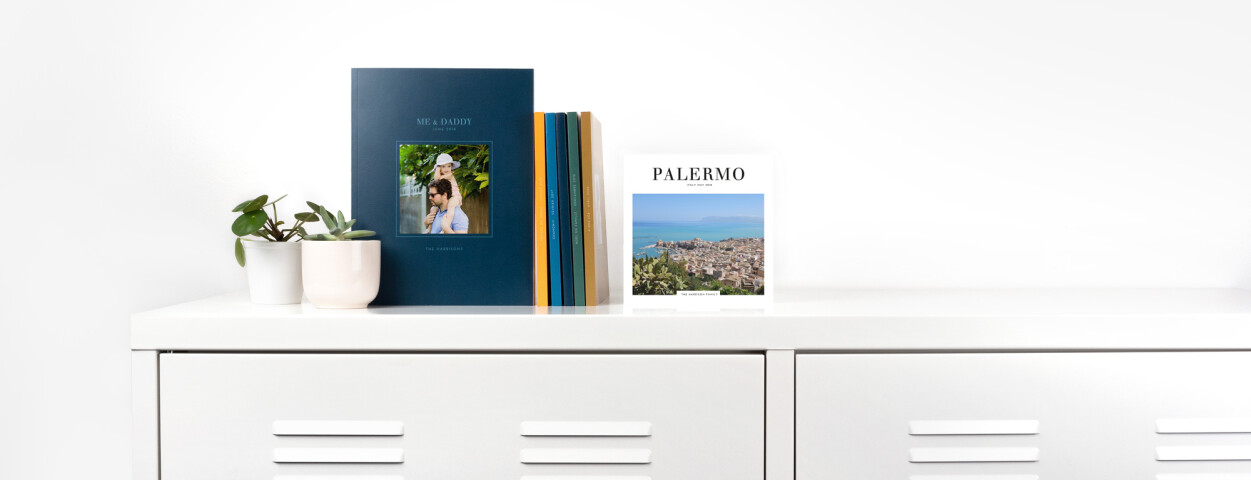
Choose your favourite photo book design
Before you get round to choosing your photos, you can make your photo books truly unique by choosing from one of our elegant and original cover designs. We have worked with internal and external designers to bring you a range of designs to help you show off your favourite photos in their full glory. Whether you are looking to create a wedding photo album or a travel photo album, you are sure to find a design to suit your style and your photos! Some of our designs are even available in different colours! The range of photo book designs also makes it possible for you to create beautiful gifts for all of the family, no matter what the special occasion.
Choose your photo book format and size
Once you have chosen your favourite photo book design, you can choose from the nine formats available. Decide whether you would prefer a square, landscape or portrait photo book based on the orientation of your photos and then choose from our small, medium and large photo albums depending on how many beautiful photos you wish to share. Take a look at our photo book format page for more information about each size and format. The range of formats will allow you to create multiple books in different styles. Create large photo books for life’s big milestones and use our small photo albums as birthday and Christmas gifts for friends and family!
Choose from our high-quality papers for your photo book
We have taken great care to select our paper and are very proud to offer you two high-quality finishes for your photo books. We have chosen these papers for the impeccable quality that they give your printed photos with a choice of a matte or slightly glossy photo finish. Your photo books will be printed on our high-quality paper at our very own printing studio, before being bound with great precision. Our friendly customer service team will also be on hand throughout this process to keep you up to date with the progress of your order! They will also be more than happy to advise you on your choice of high-quality paper. Please note that whichever paper you choose, the cover of your photo book will be satin-coated and therefore slightly glossy. Our satin coating allows your photo books to stand the test of time, as you flick through your photos on a regular basis.
Personalise your photo book online
Once you have chosen your design, format and paper you can go ahead and personalise your photo book. Our photo book maker allows you to upload your photos from multiple sources and you can choose how you wish to lay them out on each page. You can even add text to the inner pages to narrate the photos found on each page, so add the dates and place names or get creative and include your favourite inspirational quotes. Our photo book maker will guide you every step of the way, helping you make your photo albums truly unique. You can personalise your photo book cover with the photo and text of your choice, and you can even write on the spine if you intend to make a collection of books for your bookshelves! It is easy to add extra pages, with the price being updated automatically. If you have any questions about using our photo book maker then do not hesitate to get in touch with our friendly customer service team!
Photo requirements
- Ensure that your photos are of a resolution of over 300 dpi and that the photos you choose match the orientation of the photo fields.
- If the photo does not appear to be of a high enough quality for printing, an orange or red face will appear on your photo. If you click on this face, you will be given more information as to why the photo book maker thinks that your photo will not print well.
- You can edit your photos within our photo book maker with a choice of filters as well as the possibility to adjust the brightness, contrast and saturation of your photos.
Hints and tips for using our photo book maker
- You can upload photos from your computer, your online Rosemood account, Instagram or even Google Images.
- Pressed for time? Opt to have our photo book maker pre-fill your album with your photos. Even once your photo book has been pre-populated, you can then edit the layout out of each page individually to suit your style.
- Please note that you can’t change the design or size once you have started to personalise your photo book, without having to start from scratch when it comes to adding your photos and text. Therefore, take the time to look at all of our designs before choosing your favourite.