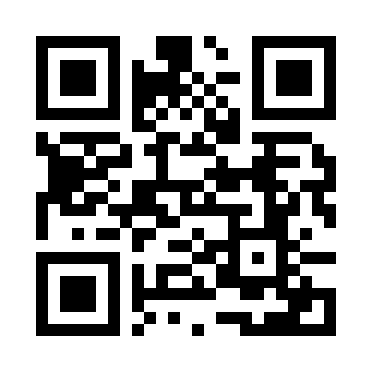Help & Contacts

How do I personalise my card or invitation?
Once you have chosen your design, simply click on the red 'Personalise' button to enter into our editing tool. Here you will be able to personalise the text of your design, and upload photos to the predefined photo zones on your card. You will also be able to change the predefined font, colour and text alignment of our card templates to suit your style, as well as applying various effects to your photos (such as rotation, zoom, contrast, black and white filters, etc.). Please note that you can also personalise baby thank you cards via our iOS or Android app.