- Photo Advice
- How to print photos from your phone
- Required Photo Quality
- Correct Format For Photos
- Print Quality Of Your Photos
- Advice For Your Baby Photos
- Wedding Thank You Card Photo Ideas
- Save the Date Photo Ideas
- Christmas Card Photo Ideas
- How to print black and white photos
- How to print baby photos
- How to enlarge photos for printing
- How to scan old photos for printing
- Winter Landscape Photography Tips
- Organising your photos
- Wedding Photo Ideas
Required quality for printing your photos
You do not need a fancy camera to take high-resolution photos, as most digital cameras will take photos suitable for printing on your personalised stationery and photo products. We have, however, put together some guidance on how to ensure that the photos you upload are of a high enough resolution. Here are a few things to bear in mind when selecting your photo for your photo books, photo prints, photo baby thank you cards or photo wedding thank you cards.
- Avoid using photos taken on your mobile phone. Even if the image appears to be sharp on your screen, these photos may have small defects when printed.
- Use photos with a resolution of over 300 dpi. All digital cameras take photos with a resolution of over 300 dpi, which will ensure a sharp, clean image. If you upload a photo of less than 300 dpi to our online editing tool, a red exclamation mark will appear on the photo. This means that we would recommend changing the photo for one of a higher resolution.
- Our online personalisation tool is compatible with the main photo file types: .jpeg, .gif and .png.
- Upload photos directly from your camera memory card. It is best to use photos uploaded directly from your camera memory card, not the versions of your photos saved on social media. Social media platforms reduce the file size of your photos to be able to display them quickly online, meaning that the quality is compromised.
- Upload original photos without filters. Our graphic designers retouch your photos as required on all of our stationery to optimise them for printing, and often the addition of filters to your photo can compromise the quality of the image. Our photo books and photo prints go through an automatic retouching service, to make sure that all of your photos look their best on paper. You can add effects to your photo using our photo editing tools, with the option to put your image in black and white or sepia.
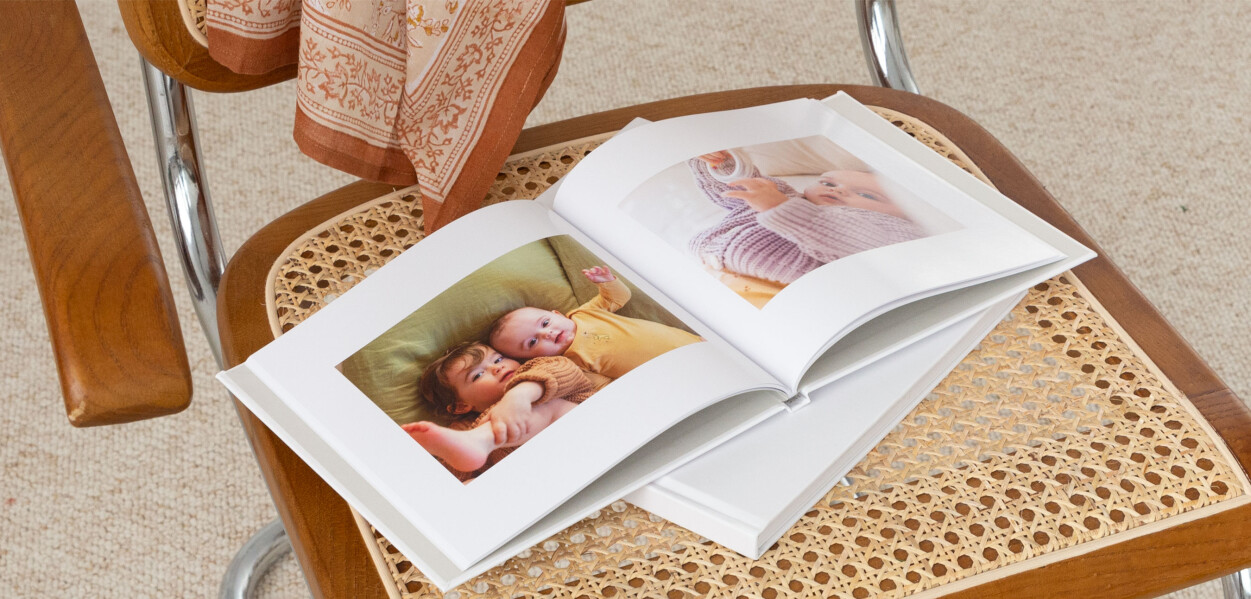
If we find that your photo is not of a high enough quality to guarantee perfect printing, we may get in touch to recommend that you change your photo. Our graphic designers will give an explanation as to why your photo is not suitable for printing, whether that be because it is too blurry, too dark or even grainy. If you have your heart set on a particular photo that is not of the required quality, our graphic designers will try to retouch the image as best as possible as part of our complimentary retouching service. They may also suggest using a black and white version of your photo. Our graphic designers and customer service team are here to make sure that we help you create your perfect personalised stationery so we will be more than happy to help you choose photos of the correct quality and format.